Wetlook World ForumCurrent time: Wed 24/04/24 01:22:46 GMT | 
|
Wetlook World ForumCurrent time: Wed 24/04/24 01:22:46 GMT | 
|
|
Message # 9942 Subject: Date: Fri 30/04/04 07:43:22 GMT Name: WETINRED Email: stekz@cableone.net Website: www.wetinred.com |
Report Abuse or Problem to Nigel at Minxmovies
|
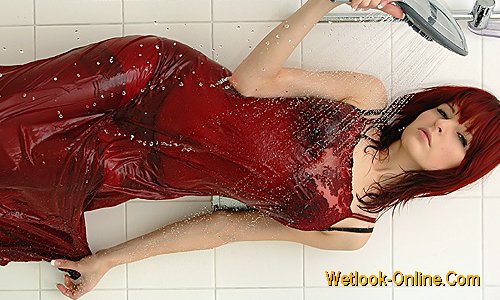
|
|
This is a copy of a email I just sent out to 1 of my members regarding the playback of some video clips off the site. This is an excellent remedy for all ur codec problems. If ur not having any problems playing any of the clips off my site or elsewhere, U don't need to do this, however it wouldn't hurt to do it anyway!!:
Hi C, funny u should mention those 2 as I had trouble with them also, But this is what I suggest and will be posting this remedy on the forum after I give it to u. Here's the link to download the ACE Mega CoDecS package http://www.softpedia.com/public/cat/11/2/7/11-2-7-10.shtml 1. Download ACE Mega CoDecS Pack 5.95 - Pro Edition beta 2 Save it to the desktop and open the install program from there. 2. follow the instructions till u get to a list of all the components that will be installed. Leave EVERYTHING CHECKED!! 3. Scroll down towards the bottom of that list and UNcheck these 4 items: BS player, anti-virus module, quick remove , and media player classic(Unless u prefer to use the classic player and not 9.0) Do NOT remove any codec package u may already have on ur pc as this package will update everything u already have. Now I know I don't have any problems playing anything. The only thing is u may not want the icon in the system tray which includes 3 Morgan Media icons and a green arrow that comes up everytime u open a video clip. On the green arrow if u right click there should be an option to disable that function. Then In the control panel, there should be "start-up" control panel that comes with this program. Open it up and uncheck the 3 "MM" Icons ( the RED ones that look like M&M's,lol) This solved all my playback troubles. Hope this helps. please email me and let me know if it works! Regards Steve (wir)
|
Report Abuse or Problem to Nigel at Minxmovies
If you enjoy this forum, then please make a small donation to help with running costs:
![]() (you can change amount)
(you can change amount)


|

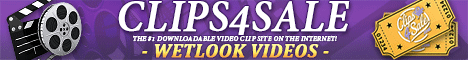
|
[ This page took 0.010 seconds to generate ]