Wetlook World ForumCurrent time: Sat 20/04/24 00:32:14 GMT | 
|
Wetlook World ForumCurrent time: Sat 20/04/24 00:32:14 GMT | 
|
|
Message # 8794.1.1.1 Subject: Date: Sun 22/02/04 02:44:36 GMT Name: Walt |
Report Abuse or Problem to Nigel at Minxmovies
|

|
|
Two safe ways to dump the TIF:
1 - Go to Tools | Internet Options, and select 'Delete Files' midway down.
2 - Right click on the IE icon on your desktop without starting IE, and select 'Delete Files'.
If you delete your TIF with IE open, you usually need to exit IE, then you can restart it, and you should be able to save .jpg as .jpg. Note: Some sites (Vintage Wet on Tripod for example) may still give you grief like that. I simply give the bmp file a name, then save it with Photoshop, dump the bmp and move on.
If you explore the Advanced tab, you will notice you can increase the TIF size DO NOT FALL TO TEMPTATION TO DO SO. You might have a day or so longer before having to delete files, and it takes that much longer to wait for the deletion to finish.
If you have a calendar program, simply make a date to have it remind you to delete your TIF every few days so you don't have to stop surfing to do so! |
| In reply to Message (8794.1.1) By spridell -
WIR is right, I have gotten this "feature" while running IE6. And as he said it has to do with the temporary internet files. I correct the problem by clicking delete files under IE menu option tools/internet options, then you wait cause it can take a few minutes to run the delete. If you clear this folder by another method, you will need to reboot cause it can make your windows environment unstable. |
| In reply to Message (8794.1) By WETINRED -
stekz@cableone.net
Website: www.wetinred.com Seems to me to be an IE problem as it happens to me every once in a while. Trying clearing out ur Temp internet folder/cache and reboot . Sometimes that helps. But everytime I get that prob, I just wait 1 or 2 days , then by some reason it starts to work again. Or u can right click on the thumbnail of the image u want to save and click save target as, and that will save it as a .jpg Seems to be a common David Gates problem. LOL |
| In reply to Message (8794) By WetSat -
Since a few days I canīt store photos with the original name and format. Only bmp format is possible. Whatīs the reason and what can I do? |
Report Abuse or Problem to Nigel at Minxmovies
If you enjoy this forum, then please make a small donation to help with running costs:
![]() (you can change amount)
(you can change amount)


|

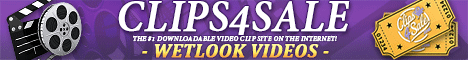
|
[ This page took 0.019 seconds to generate ]