Wetlook World ForumCurrent time: Sat 20/04/24 12:21:18 GMT | 
|
Wetlook World ForumCurrent time: Sat 20/04/24 12:21:18 GMT | 
|
|
Message # 7392.1.1 Subject: Date: Fri 12/12/03 16:32:08 GMT Name: Hawk |
Report Abuse or Problem to Nigel at Minxmovies
|

|
| That's exactly the sort of advice I was looking for. People apparently do it all the time, but it's news to me. thanks again, I'll give it a whirl. |
| In reply to Message (7392.1) By MK -
wamtec@compuserve.com
There are several ways you can do this. You can either install a capture card such as an ATI All in Wondercard, or you can buy an external digitizer box such as the Hollywood bridge product made by www.dazzle.com (I have one and they work just great)
Internal capture boards or external capture & digitizer boxes can cost you anywhere from $50 to $150...all of these will allow you to hook your analog vhs vcr to capture and digitize the video to your pc....HOWEVER...more recently...there is a new way you can capture old analog vhs tapes to your pc...without requiring an internal analog capture card or an external device....IF...you have one of the newer model digital8 or miniDV camcorders that have the feature called "signal pass thru". This is a feature that is now on most of the digital8 and minidv camcorders in the mid range models.
What this does is...it allows you to connect an analog video signal to your digital8/mini Dv camcorder...i.e. thru the normal red white and yellow composite video/audio inputs....and the video signal can "pass thru" the camcorder...and it digitizes that signal as it passes thru the camcorder...and it then that signal comes out of the camcorder as a digital video signal that you can then connect to a i394 firewire dv input port on your pc.
So...you can connect an analog vhs vcr or old hi8 or 8mm camcorder to a digital 8 camcorder...via composite av cables...and then you connect your digital8 camcorder to your pc via a firewire cable...and therefore the vhs video signal passese thru your digital camcorder, converts from analog to digital video, and then captures that you your pc that way.
Those are the 3 main ways to capture video...i.e. either install an internal analog capture card on your pc...or...use an external analog to video convertor box like those made by dazzle...or..use a "pass thru" device like a digital camcorder to pass the signal from the vcr to the camcorder to the pc that way.
Once you have the video captured on your pc...you will need to have some video editing or dvd burning software on your pc to author dvds or cdrs.
MK |
| In reply to Message (7392) By Hawk -
Just looking for what's probably a bonehead answer. I am interested in trying to burn .avi or .wmv files from some VHS tapes. I'm fairly savvy on doing stuff but I don't even know where to begin, what sort fo connection to get to hook up vcr to computer etc. I've a bunch of old tapes (fifteen-twenty years old) and I dont know how long they'll remain viable. I'd like to burn at least the key scenes from them onto cd before they wilt with age. |
Report Abuse or Problem to Nigel at Minxmovies
If you enjoy this forum, then please make a small donation to help with running costs:
![]() (you can change amount)
(you can change amount)


|

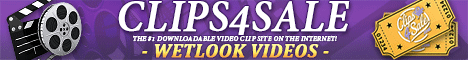
|
[ This page took 0.018 seconds to generate ]