Wetlook World ForumCurrent time: Thu 25/04/24 05:22:30 GMT | 
|
Wetlook World ForumCurrent time: Thu 25/04/24 05:22:30 GMT | 
|
|
Message # 60116.1.1 Subject: Date: Thu 26/12/13 01:43:38 GMT Name: WetlookerJr Email: swim.in.clothes@hotmail.com |
Report Abuse or Problem to Nigel at Minxmovies
|

|
| Yeah, that looks pretty easy too. The PowerShell method could be furthered to go auto-download each video at scheduled intervals, but then I spose you'd end up with a bunch of junk you didn't want :). OK my method is pretty geeky, but I think it's still slick. :) |
| In reply to Message (60116.1) By pt0x -
Maybe there is another option for XP users just to use this link to any web browser, am I right?
http://www.youtube.com/results?search_sort=video_date_uploaded&search_query=pool+clothed |
| In reply to Message (60116) By SwimInClothes -
swim.in.clothes@hotmail.com
Being in the IT field, I thought it would be cool to put together a PowerShell script to find YouTube videos with ease. If you have a PC that runs Windows, you too can run PowerShell scripts. Here is a screenshot of what it looks like. All you have to do to change the keywords is change the first line to whatever keywords you want to search for.
Below is the script. In Windows 7 or 8 just save it as a .ps1 file, and then you can right-click it and say "Open with PowerShell". Or you can click start, and type PowerShell, and then just run it like this: c:\dirname\filename.ps1. You may need to first run a "set-executionpolicy bypass" first.
I know it's a bit geeky but hopefully someone finds it helpful. If you have any questions e-mail me and i'll try to help.
$keyword = "Pool Clothed" Invoke-RestMethod -Uri "https://gdata.youtube.com/feeds/api/videos?v=2&max-results=50&SafeSearch=none&q=$($keyword.Replace(' ','+'))" | Select-Object -Property Title, @{N='Author';E={$_.Author.Name}}, @{N='Link';E={$_.Content.src}}, @{N='Updated';E={[DateTime]$_.Updated}} | Sort-Object -Property Updated -Descending | Out-GridView -Title "Select your '$Keyword' video, then click OK to view." -PassThru | ForEach-Object { Start-Process $_.Link }
|
Report Abuse or Problem to Nigel at Minxmovies
If you enjoy this forum, then please make a small donation to help with running costs:
![]() (you can change amount)
(you can change amount)


|

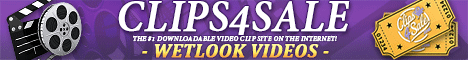
|
[ This page took 0.025 seconds to generate ]