Wetlook World ForumCurrent time: Sat 20/04/24 00:43:31 GMT | 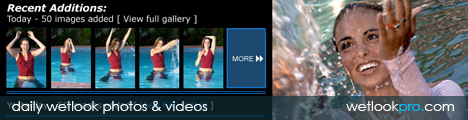
|
Wetlook World ForumCurrent time: Sat 20/04/24 00:43:31 GMT | 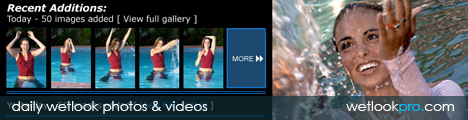
|
|
Message # 24310.1.1 Subject: Date: Sat 19/08/06 14:30:30 GMT Name: Roja |
Report Abuse or Problem to Nigel at Minxmovies
|

|
|
Firstly, I am assuming that you are using Internet Explorer and Windows XP. If so, you need to check the following:
1. In Internet Explorer go to the View menu and then to Text Size; this should be set to Medium.
2. Check your resolution. What this should be depends on your monitor size. Go into Display Properties in Control Panel. Click on the settings tab and set the resolution appropriately: For a 15" CRT monitor set to 800x600 For a 17" CRT or 15" TFT monitor set to 1024x768 Anything larger set to 1280x1024
3. Hard disk. You can run defrag but a defrag related slow down will come over time and not suddenly after copying/deleting files. That said, it does no harm so go into My Computer and right click on your hard drive. Go to Properties. On this screen it will give two keybits of info - Firstly, the pie chart. Thi8s shows how much disk space you have. If this is less than iro 10% free you need to clear some space. Get rid of some crap as low disk space really strangles your PC's performance. Secondly, look at the File System. If this says NTFS you do not really need to run Defrag as NTFS deals with file fragmentation pretty well itself. If this says FAT or FAT32 you should run a Defrag as this may help performance a bit.
4. Check your page file size. Right click on My Computer and then click on Properties. Click on the Advanced tab and then click on the Performance button. Now click on Advanced and then on the Change button. This will display your page file settings. To make sure that Windows has set this to the most appropriate size (it's not uncommon for it to be too small) set this to System Managed Size.
5. Run a decent virus scan and a spyware/adware scan. If you don't have any software to do this already I recommend the following freeware applications: AVG Anti Virus - http://free.grisoft.com/doc/avg-anti-virus-free/lng/us/tpl/v5 Adaware Anti Adware - http://www.lavasoftusa.com/software/adaware/ Sptbot Anti Spyware - http://www.safer-networking.org/en/download/index.html
Download, install and run all three of these. Run a scan with each of them at least 3 times after you first install to make sure you pickup everything. The 1st and 2nd pass often don't get everything.
If after all the above you don't see any improvement, post back on here with the remaining issues and we can see what else we can do for you.
Cheers
Rog |
| In reply to Message (24310.1) By zerokool -
Hey you may need to defrag your system. with all of those pictures opening up it probably overloaded your RAM and to compensate for the lack of memory when you opened everything back up it changed the settings to suit the needs it still run your computer.
I had the same thing happen to me, and so I just left the defrag do its thing. It cleared up all the mess that had happened when I opened all of those pics and by morning everything was back to normal.
NOTE: If you have a lot of files on your computer like I did, you may want to leave the defrag overnight, it will take awhile and you will only make things worse if you try to run any programs with it running in the background.
Hope this helps.
Stay Kool! |
| In reply to Message (24310) By Getwet -
Couple days ago after downloading and extracting a bunch of pics from a wetlook producer noticed a few problems.
First off, I accidentally extracted and opened all the pics, around 160 or so, onto my desktop. Filled up my desktop and then some, putting quite a few off the screen! Had to dump all those in the trash.
Noticed when I open some websites like Goggle and ebay everything's smaller, smaller type, pics, etc. Even all the text in the Wetlook Forum looks smaller. I changed NOTHING on my settings. Goggle use to fill up the screen when opened, now it's smaller text and search box just in the middle of the screen. And the pics on ebay were larger as well as the type.
Also, the computer seems to be running a bit slower, not bad but I noticed some slower. Like opening folders appears to have slowed down.
Anyone who knows computers better than I have any suggestions? I had a browser hijack a couple years ago and got valuable and excellent adivice from some others on the forum.
Thanks in advance! Getwet
|
Report Abuse or Problem to Nigel at Minxmovies
If you enjoy this forum, then please make a small donation to help with running costs:
![]() (you can change amount)
(you can change amount)


|
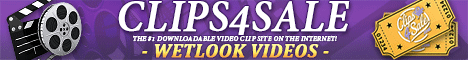

|
[ This page took 0.027 seconds to generate ]