Wetlook World ForumCurrent time: Tue 16/04/24 13:37:47 GMT | 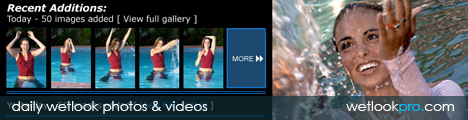
|
Wetlook World ForumCurrent time: Tue 16/04/24 13:37:47 GMT | 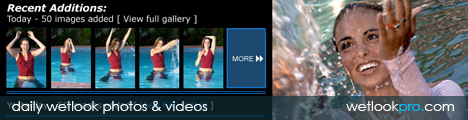
|
|
Message # 24145.3.2.1.1.1 Subject: Date: Thu 10/08/06 23:57:05 GMT Name: WETINRED Email: stekz@cableone.net Website: http://www.liquidladies.org |
Report Abuse or Problem to Nigel at Minxmovies
|

|
| http://www.perfectdrivers.com/howto/msconfig.html |
| In reply to Message (24145.3.2.1.1) By WETINRED -
stekz@cableone.net
Website: http://www.wetinred.com Hey, Desert Hawk, if ur running any operating system other than windows 2000, follow these instructions Go to Start>Run>type in msconfig. click on the start up tab and find the crap that u don't want to start on boot, then reboot. The only things u need to start up on boot up is the volume icon, any anti-virus program and Firewall program. Anything else is unecessary. Anything else u use all the time u can execute it from a shortcut on ur desktop or thru the start menu. After u do that, u'll prolly find that ur pc boots up a lot faster
|
| In reply to Message (24145.3.2.1) By Telcontar -
mrnemesis@ntlworld.com
Desert Hawk: depends on the OS. Windows NT and *NIX (including BSD, Mac OS X and Linux) are all inherently multi-user. EPOC/Symbian OS are hard single user. DOS is single user, and thus so was consumer Windows, but Win 98 hacked in a lame multi-user system on top that you could bypass by cancelling the log-in prompt. Mac OS 9 did the same thing -- patch up a single user OS with a multi-user extension.
In most hard multi-user OSes, you're forced to have AN account, but they often don't force you to log in. I can bypass the Windows 2000 login prompt if I so choose, but I don't allow that just in case I break my account (say, it gets toasted by a haywire app) and I don't know how to force Windows to let me log in as Administrator. Mac OS X likewise permits you to log in automatically. Whether any Linux distros offer this, I have no idea.
Then there's the whole argument against ever running as an admin-level user, to prevent damage to the computer by malicious software. This has implications for the system design that Microsoft mostly ignored (since they're stupid) but *NIX and Mac OS X took care of that and make it quite possible. If we ignore all the bugs in the Finder (a-gain). In Windows I run as an admin user at all times so it STFUs and lets me work without having to log back out and log in as admin for every damn app or task that won't run without admin privileges!
To sort out Norton, there are various places to look. Try going into Control Panel and then Add/Remove programs. It may well be in there, so just remove it once and for all. This is by FAR your best bet as it will delete it as well as stop it loading!
Failing that: if it has a tray icon, right-click on it and look for an option to not load at startup, either in the context menu or an options dialog. Also see if you can change it in the settings. If not, go to Start > Programs > Startup. If it's in there, right-click its icon and select Delete. Otherwise, you'll have to remove it from the Registry :) Here, it gets technical and warning; YOU CAN SCREW UP STUFF if you're not careful.
Start > Run > regedit [enter]
Now, open HKEY_CURRENT_USER, then Software > Microsoft > Windows > Current Version > Run. It may be in there, listed on the right. If so, right-click its entry and then Delete. If not, try HKEY_LOCAL_MACHINE\Software\Microsoft\Windows\Current Version\Run (same, but for all users this time). If you're unsure what to delete, don't :) |
| In reply to Message (24145.3.2) By Desert Hawk -
Am I the only person who doesn't even have user accounts on his computer? My computer simply boots and is then wide open access. As long as only one person uses the computer anyway, what does it matter? There are no credit card numbers or PINs or other secret data stored on this computer. I wouldn;t know how to set up user accounts anyway. I just wish I knew how to stop the "sign up for Norton" crap from autostarting after bootup. It gets tiring having to click the X and then "yes" to the "are you sure you want to exit" prompt everytime the computer boots! |
| In reply to Message (24145.3) By regenman -
regenman@planet.nl
Your site poses me with a problem I have not encountered before. You see, I have two logins on my computer: One I use for everyday-use, and another dedicated to wetlook and WAM, with its own email address. You might guess I'm using that second account now. However, being an active Bright and atheist, I'm going to spend some serious time browsing through your site, so I needed to copy the link to my normal account. Guess what? Best way I could find was /pen and paper/... The whole site looks well written and well thought through. Let's see if you reach the level of Dawkins and Dennett... :-)
Reg |
| In reply to Message (24145) By Arthur Chappell -
arthur@chappell7300.freeserve.co.uk
Website: http://www.arthurchappell.clara.net/wetlookinpopularculture.htm http://www.arthurchappell.clara.net/wetlookinpopularculture.htm My most ambitous web page on wetlook yet, covering its entire history from antiquity to the present day and influences wetlook has on popular xculture. feedback welcome. |
Report Abuse or Problem to Nigel at Minxmovies
If you enjoy this forum, then please make a small donation to help with running costs:
![]() (you can change amount)
(you can change amount)


|
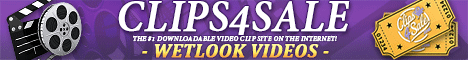

|
[ This page took 0.044 seconds to generate ]