Wetlook World ForumCurrent time: Sat 20/04/24 01:02:55 GMT | 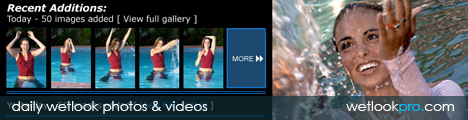
|
Wetlook World ForumCurrent time: Sat 20/04/24 01:02:55 GMT | 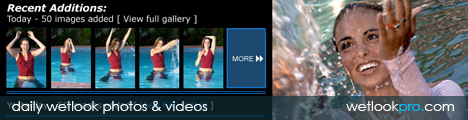
|
|
Message # 19259.2.1.1.1 Subject: Date: Sat 12/11/05 17:00:55 GMT Name: Ken |
Report Abuse or Problem to Nigel at Minxmovies
|

|
| Hi, I have Windows 98 and Internet Explorer 6.o on my computer and I can save the pictures by downloading them all, them log off the internet ( I am on dial-up internet ) and open up internet explorer, click History, then click Today, then click omni.onemodelplace, then the pictures all start with 15070. Just click on the ones that start with 15070 and you get a jpeg image that saves the way you normally save a jpeg image. If that doesn't work, download the pictures, log off the internet, open up internet explorer, click Tools, then click Internet Options, then click the General tab ( If it's not already open ) and in the middle of the window you should see temporary internet files. Click the Settings button then click View files. Next, reorganize the files by clicking View, then arrange icons by internet address. Now scroll down till you see http://omni.onemodelplace in the internet address column and your jpeg images will be there. Just double click on them to open them and then save them. Either of these 2 methods work flawless for me every time! |
| In reply to Message (19259.2.1.1) By Scott -
scottbrochert@hotmail.com
I have tried everything and nothing works. It seems I can't drag the photo anywhere; it does not shrink or anything. Any other suggestions? |
| In reply to Message (19259.2.1) By rockpommel -
I did not know the trick, with dragging the picture into the browser URL. that's cool
If this is not working, I know a different way. open the source of the HTML-File with your Browser (view/sourcecode). Then search for jpg in the source code. You will find the URL of the image. It will look like the snippet. Copy the URL into your Browser URL. THe picture is displayed. Then save as usual.
start http://ompi.onemodelplace.com/xxx/xxx/x/image.jpg end |
| In reply to Message (19259.2) By wetfraser -
stevefraser4@aol.com
Website: http://forum.minxmovies.com/showc.cgi?19225.1.1 read this link it worked for me but only when i used the firefox browser
|
| In reply to Message (19259) By soaking wet -
He is simply the best. Someone must know how to save those pictures. Any help out there?
|
Report Abuse or Problem to Nigel at Minxmovies
If you enjoy this forum, then please make a small donation to help with running costs:
![]() (you can change amount)
(you can change amount)


|
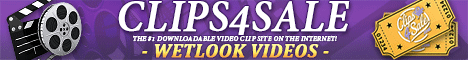

|
[ This page took 0.020 seconds to generate ]